FileBrowser
A Simple and Powerful File Manager
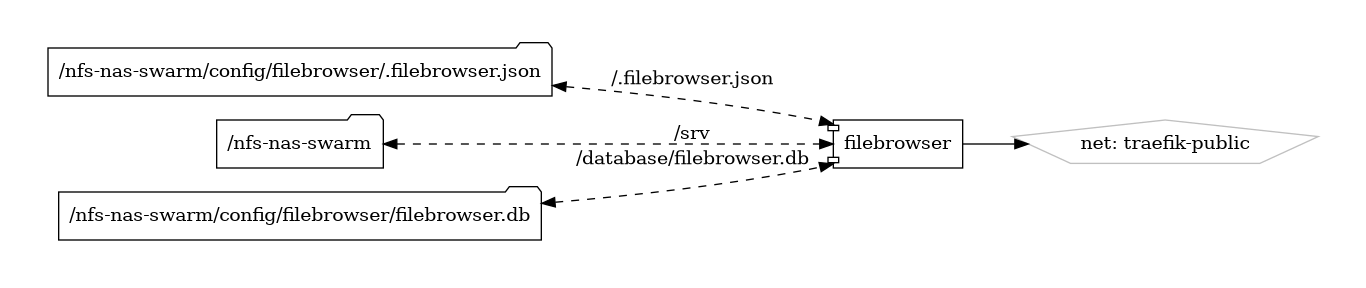
FileBrowser is a lightweight and easy-to-use file manager that provides a web-based interface for managing files and directories on your server or cloud storage. With its intuitive interface and robust feature set, FileBrowser offers a convenient way to navigate, upload, download, and organize files from anywhere.
Key Features
- Web-Based Interface: Access and manage your files from any web browser, eliminating the need for complex terminal commands or file transfer protocols.
- User-Friendly Design: Enjoy a clean and intuitive interface that makes file management tasks simple and straightforward, even for novice users.
- File Preview and Editing: View previews of images, videos, and documents directly in the browser, and edit text files using a built-in text editor.
- File Sharing and Collaboration: Share files and folders with others via secure links, facilitating collaboration and file exchange.
- Integration with Cloud Storage: Connect FileBrowser to popular cloud storage providers like Dropbox, Google Drive, and Amazon S3, enabling seamless access to your cloud files.
Getting Started
To get started with FileBrowser, download and install the application from the official website. The website provides installation instructions and configuration guides to help you set up FileBrowser on your server or cloud environment.
Community and Support
Join the FileBrowser community on GitHub to engage with other users, report issues, request features, and contribute to the project. Stay updated on the latest developments, enhancements, and community-driven plugins.
Simplify your file management tasks with FileBrowser—a versatile and user-friendly file manager for all your storage needs.
Volumes
Deployment
No Special requirments