Double Commander
A Feature-Rich File Manager
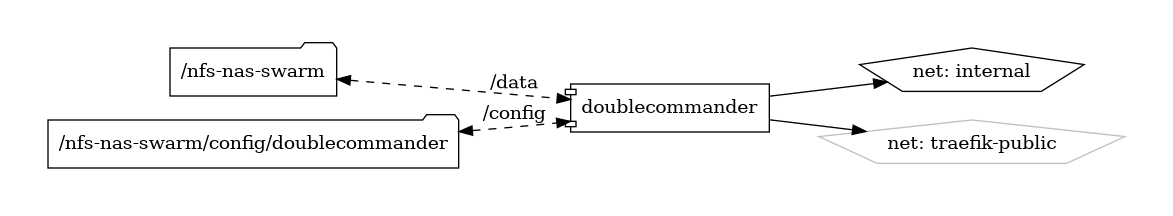
Double Commander is a powerful and feature-rich file manager that provides a dual-pane interface, making it easy to navigate and manage files and directories. Designed as an open-source alternative to Total Commander, Double Commander offers a wide range of features and customization options to suit the needs of both novice and advanced users.
Key Features
- Dual-Pane Interface: Benefit from a side-by-side file management layout, allowing for easy copying, moving, and comparing files between directories.
- Multi-Platform Support: Double Commander is available for Windows, Linux, and macOS, providing a consistent file management experience across different operating systems.
- Customization: Customize Double Commander with various plugins, themes, and configuration options, tailoring the interface and functionality to your preferences.
- Built-In File Operations: Perform a wide range of file operations, including file copying, moving, renaming, deleting, and file compression, with ease.
- Tabbed Interface: Work with multiple directories simultaneously using tabbed browsing, enhancing productivity and organization.
Getting Started
To get started with Double Commander, visit the official website to download and install the application on your preferred operating system. The website also provides documentation and user guides to help you get acquainted with Double Commander's features and functionality.
Community and Support
Join the Double Commander community on GitHub to engage with other users, report issues, request features, and contribute to the project. Stay informed about the latest updates, enhancements, and community-driven plugins.
Experience the power and flexibility of file management with Double Commander—a versatile and customizable file manager for all your file organization needs.
Volumes
Deployment
No Special requirments