Audiobookshelf
Your Personal Audiobook Library
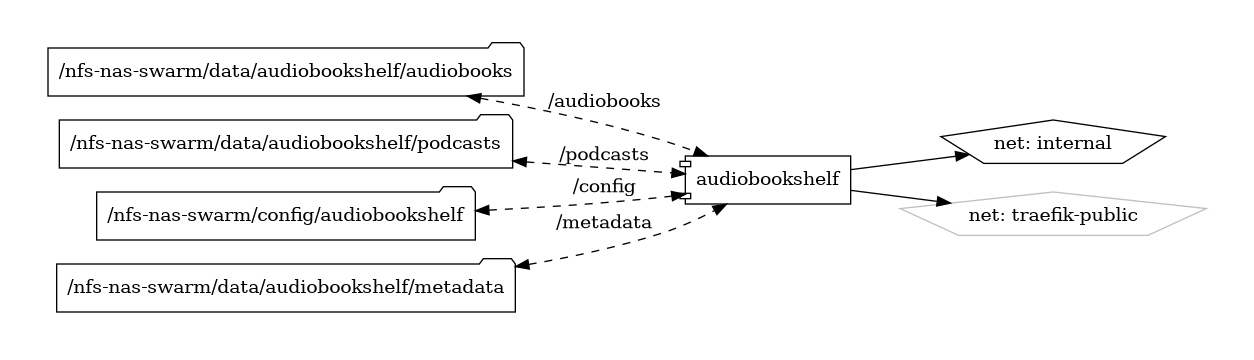
Audiobookshelf is an open-source, self-hosted application designed to organize, stream, and manage your audiobook collection. With a focus on ease of use and accessibility, Audiobookshelf provides a seamless listening experience, allowing you to enjoy your audiobooks from anywhere.
Key Features
- Self-Hosted Solution: Take control of your audiobook library by hosting Audiobookshelf on your own server, ensuring privacy and customization.
- User-Friendly Interface: Enjoy a clean and intuitive web interface for managing and listening to your audiobooks, designed for simplicity and ease of use.
- Cross-Platform Streaming: Access your audiobooks from any device with a web browser, including desktops, tablets, and smartphones.
- Metadata Management: Automatically fetch metadata, including cover art, descriptions, and author information, to keep your library well-organized.
- Bookmarks and Progress Tracking: Save your progress and bookmarks across different devices, ensuring a continuous and enjoyable listening experience.
Getting Started
To get started with Audiobookshelf, visit the official GitHub repository for installation instructions, configuration guides, and additional resources. Whether you're deploying on a local server or a cloud environment, the documentation provides step-by-step guidance for a smooth setup.
Community and Support
Join the Audiobookshelf community on GitHub to engage with other users, share feedback, and contribute to the project. Stay informed about the latest updates, new features, and community-driven enhancements.
Transform your audiobook collection into a personalized, accessible library with Audiobookshelf—a powerful tool for audiobook enthusiasts.
Volumes
Deployment
No Special requirments